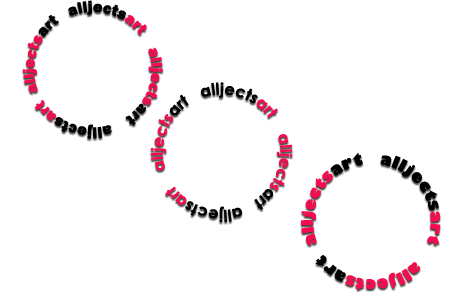
Hello web... How’s your day? Today i gonna teach you some easy quick circle text photoshop tutorial.
This is for those who want to learn on how to make a quick and easy circle text photoshop tutorial for their projects, freelancing and text design for blogging. And also, this might help your freelancing activity especially to those who are new to freelancing.And I hope this is a big help for you to make your own creations
➡Adobe Photoshop (Any version can do. I am using CS3)
➡Imagination.


| Step 1: Use the Ellipse Tool to make a circle onyour screen. | Step 2: Use the Horizontal Type Tool to make a circle text just follow the symbol of circle text. |


Step 3:Now type your text or name of your blog ,and add some effects save it.
Note: This is just an example of text effect. This kind of steps can be use if you want to design a quick circle design from your projects. Just visit regularly in this site and i app-load some text effect tutorial.
Congratulations! You can now make your own cicle design for your projects at school or even online :) I hope you enjoyed this simple tutorial and tips from me. Good luck!
Congratulations! You can now make your own cicle design for your projects at school or even online :) I hope you enjoyed this simple tutorial and tips from me. Good luck!
No comments:
Post a Comment